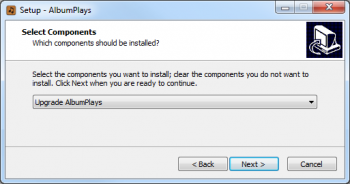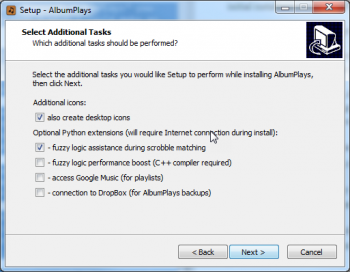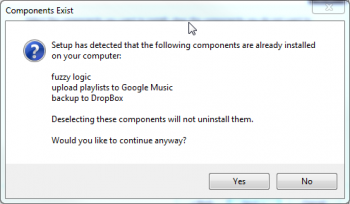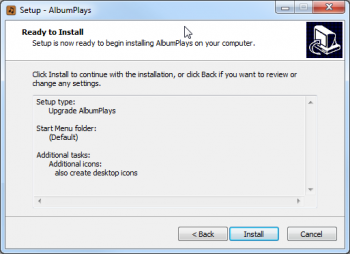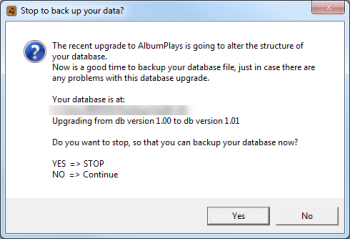The upgrade procedure is almost identical to the initial installation procedure.
I will have placed the new version of the InstallScrobbles.exe file into our shared Dropbox folder.
It is best if you run the install program from within our shared Dropbox folder, as that will give me visibilty of the install logs, which will be of assistance if there is an installation problem.
The only installation option which may require some explanation is this one:
- Upgrade AlbumPlays: this option will upgrade AlbumPlays
- Full Installation: this will also upgrade AlbumPlays, and will re-offer the Select Additional Tasks option window (also illustrated here) … This will allow you to add any of the extension libraries you didn’t chose during the initial installation of AlbumPlays
Usually you will want to chose Upgrade AlbumPlays
The first time that you chose the Upgrade AlbumPlays option, you will get a harmless warning (one that I wish I could make go away).
Just press the Yes button.
When you press the Install button, AlbumPlays will be upgraded. This upgrade, regardless of the Full or Upgrade setting discussed above, will not disturb your existing AlbumPlays configuration or scrobble library.
- it will not clear your database
- it will not require that you re-seed your database
- it will not overwrite any configuration changes you have made to the AlbumPlays configuration file
- The next time that you run AlbumPlays, it may perform an upgrade to the structure of the AlbumPlays database, but this will not alter your data.
I have never experienced a problem with the database upgrade procedure, but it is best if you follow the warning, and press YES to exit, make a backup copy of the AlbumPlays database, and then restart AlbumPlays.
Contact me if you have any problems with the new version of AlbumPlays.