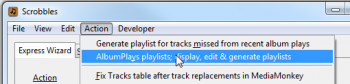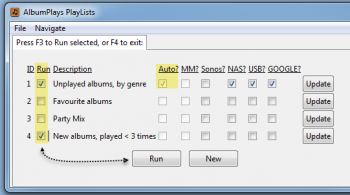nb. this section of the User Guide does not address the Missed Tracks playlist; that special playlist is covered here
Index:
- Why does AlbumPlays do playlists?
- What is an AlbumPlays playlist?
- Generating and refreshing playlists
- Using a MediaMonkey playlist as source
- Designing a native AlbumPlays playlist
- Using a USB playlist target
- Using your Google Play library as a target
Why does AlbumPlays do playlists?
MediaMonkey already has strong support for the generation of playlists, so why implement additional playlist support into AlbumPlays?
-
Multiple targets.
I listen to my music collection in multiple environments, using various different players; I want my playlists to be available for use in each of the environments where I listen to my music collection, ie:- when using my Sonos at home
- or playing music from my home network, listening via a PC or a UPnP client on my phone or tablet … eg. listening via Bluetooth headphones in the garden or in bed
- and when away from home, listening from my small portable 2tb WiFi USB disk drive, upon which I have replicated my whole music collection see footnote #1
- and also while commuting, streaming from my Google Play Music library, where I have uploaded my whole collection (available as a free service from Google for up to 50,000 tracks from your own collection)
- AlbumPlays can, from a single source, generate playlists for use in one, several, or all of these situations
- AlbumPlays will publish each playlist into the location appropriate for the music source, and will translate track paths to the format required by the relevant music client
-
Option for album focused playlists
AlbumPlays can produce traditional track level playlists, but also provides enhanced playlist support for album-focused listeners.- AlbumPlays can produce concise playlists at the album level. ie. playlists which list only the 1st track for any selected album, so that the music client’s playlist browser will display the album art just once for each album … to be used with a music client offering the option to queue “The Whole Album” see footnote #2
- and playlist inclusion criteria may include album level play history, such as days since the whole album was played, or the number of times that the whole album has been listened to. This avoids individual tracks plays, or skipped tracks, from generating unwanted playlist entries.
-
Keeping playlists fresh
As AlbumPlays can enhance MediaMonkey with your full play history, collected from all of your scrobbling devices, it is able to keep your listening options fresh, by generating playlists based upon criteria which includes date last played or play frequency factors.
Without AlbumPlays the maintenance of such playlists could be time consuming, because after each scrobble import you may wish to regenerate and republish playlists, with fresh tracks to replace those recently heard.- AlbumPlays can be set to automatically recalculate, refresh and republish nominated playlists each time you import fresh plays into your MediaMonkey database
- AlbumPlays will automatically housekeep its collection of playlists, by deleting any which become empty due to the lack of tracks satisfying play- date based selection criteria
What is an AlbumPlays playlist?
AlbumPlays can publish playlists using the following sources as input:
- MediaMonkey playlists
- AlbumPlays playlist specifications
| Playlist source | Considerations |
|---|---|
| MediaMonkey playlist | Simple to setup; something you are probably already using |
| . | Easy to preview playlist contents |
| . | Can be peck & hunt through your collection to manually build the playlist |
| AlbumPlays native playlist | Also simple to setup, but something new to learn |
| . | An ongoing set of rules to generate active target playlists ; no facility for manual preview or manual peck and hunt selections |
| . | Facilties for album-focused listeners |
| . | Less steps required to refresh the contents of your playlists |
Here is an example of each:
Example: from a MediaMonkey playlist source
- this example shows a simple AlbumPlays playlist, based upon a specific MediaMonkey playlist, used without any modification by AlbumPlays
- the playlist will be published, with contents automatically kept fresh, into the Sonos local Music Library, as well as directly into My Library at Google
- by “kept fresh” I mean that when the contents of the MediaMonkey playlist is changed, AlbumPlays can automatically refresh the target playlists at Sonos and the Google library
You can see these playlist design choices illustrated here:
- Refresh the target playlists automatically each time I close down the AlbumPlays application
- Publish a playlist for my Sonos at home, as well as one into my Play Music library at Google
- Populate these playlists with the tracks contained in the MediaMonkey playlist named “Gym tracks”
- The name of the published playlists will also be Gym tracks .. as you will see later, a single source playlist may generate multiple output playlists, so a separate output name is useful, but not important here
- When publishing to the Google target, use the Google account for the AlbumPlays household member having the ID dev
Example: from an native AlbumPlays playlist
- this playlist uses, as its source, an AlbumPlays specification rather than a MediaMonkey playlist, and it also demonstrates a few more of AlbumPlays’ playlist features
- the playlist will be published, upon request, onto my home network, as well as onto a portable USB disk drive, and directly into My Library at Google
- multiple playlists are generated into each location, one for each music genre having tracks meeting the playlist criteria
- the playlists will contain only albums unheard for a year
- the playlists are album level playlist, as described above
You can see these playlist design choices illustrated here:
- The playlist is published upon demand, not automatically
- Produce a set of playlists for my NAS or PC at home, also a set onto the USB drive, as well as a set into my Google Play Music library
3.These will be album level playlists, and only include albums which have not been played for a while …
nb: AlbumPlays is installed with a standard library of inclusion criteria options … this is just one of those options … other options could have selected tracks “tracks added within the last n months and played less than m times … or selected tracks which you have rated n stars or above, and have been unplayed for m months … I can extend the standard library as requested, or you could extend it yourself if you are technically minded. - the definition of “unplayed for a while”, for this specific playlist, is unplayed for a year
- the generated playlists will be named “Unplayed xxxx“, where xxxx is a music genre name … it creates a separate playlist for each genre having albums unplayed for a year
- Display the playlist albums in albumartist, and within each artist, in descending date last played sequence
Generating & refreshing playlists
There are two options; either the playlists are refreshed automatically, or are refreshed upon demand.
Use the Action|AlbumPlays_Playlists menu option to view the list of your playlist definitions.
Any auto-refreshed playlists are identified by a check mark in the Auto? column, as shown in the following illustration.
- the playlist design pages show how to configure auto-refreshed
- any playlists which have been designated as autorun will be automatically refreshed each time that you close the AlbumPlays application. This will ensure that they reflect all plays recently imported into MediaMonkey.
You may trigger the refresh of other playlists manually by checking their Run check-box, as shown below, and then pressing either the Run button or the F3 key. … nb: you may also make temporary one-off overrides here, to the playlist export targets, by changing the check box settings for the Sonos, NAS, USB, or GOOGLE columns.
Whenever a playlist definition refresh is triggered, all of the actual playlists which it generated will be refreshed, and any playlists left empty will be deleted.
Sonos owners: there is no need to trigger a Sonos Music Library update each time that you refresh a playlist. It is true that Sonos will not see a new playlist until after you have triggered a Library Update, but once Sonos knows of the playlist’s existence it will display the current contents whenever browse or use it, without requiring additional library updates.
Google Play Music: some preparation is required before you can use your Google Play library as a target.
next step: design MediaMonkey based playlists
alternate: design AlbumPlays based playlists
alternate: Missed Tracks playlists
back to top: Last.fm mode index
Footnotes
-
I carry my whole music collection while travelling on a relatively inexpensive small My Passport Wireless 2tb disk
http://www.cnet.com/au/products/wd-my-passport-wireless/
That is large enough to hold around 80,000 tracks even if they are stored in a large lossless format.
See my blog for more options for travelling with music, considerations, how_to, etc ↩ -
I use Bubble UPnP as a media client in my tablet to play my album-based playlists because it an option to play the whole album containing a playlist entry.
https://play.google.com/store/apps/details?id=com.bubblesoft.android.bubbleupnp&hl=en ↩