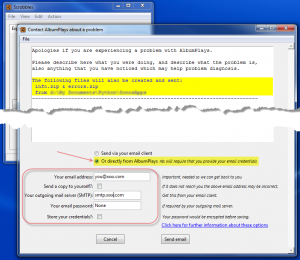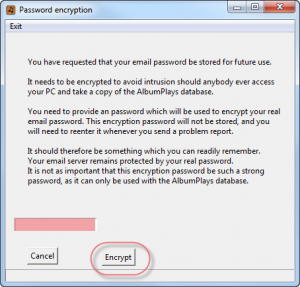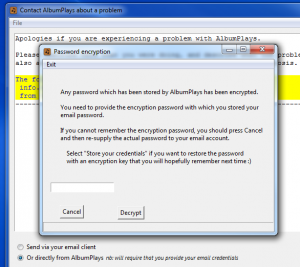AlbumPlays includes a facility to assist you to send a Problem Report.
An illustration and overview of the facility is provided here
There are two Problem Report dispatch options:
- using your the default email client on your PC:
- your email program will be automatically opened for you, but you will need to locate and attach the application logs manually
- no configuration is required as your email client program will already have your credentials
- the AlbumPlays application can build and send the email for you
- the application logs are zipped and attached automatically
- you may need to provide your email credentials as described below
Concerned about supplying your email credentials?
You should be. If your email security is compromised, your identity may be stolen.
- You could create a one-off email address for the sole purpose of communications with AlbumPlays and other non-sensitive purposes
- there are free options (see footnote 1 below)
- you can set up that sole-purpose email address to forward to your main email account, so that you don’t have to monitor this throw-away email account
- if a problem ever did arise with that throw-away email account, you could just delete it
- zero risk to your security
- There is no pressing reason to use the Problem Report auto-dispatch method
- it is just a convenience option
- Your email credentials are protected
- should you also take the additional option to allow AlbumPlays to store your credentials, they are encrypted before storage
- your personal encryption key is not stored
- you will need to re-supply the encryption key each time your credentials are used to send a Problem Report
- AlbumPlays is an Open Source program
- anyone can review how AlbumPlays handles your email credentials
Providing your email credentials
Your credentials are required only if you want to use AlbumPlays to create and send a Problem Report to AlbumPlays
They are requested on the form where you enter your Problem Report details
If you are getting “authentication failed” error messages this may be due to two factor authentication requirements. See this footnote #2
| Option | Notes |
|---|---|
| Your email address | Important: we can only get back to you if you provide the correct address |
| Send a copy to yourself? | A good idea, as a check to ensure that you have entered the email address correctly |
| Your outgoing mail server | You need to provide the address of your SMTP mail server as supplied by your provider |
| Your email password | Only required if your email service provider requires you to authenticate before sending email. (see footnote 3) |
| Store your credentials? | If checked, AlbumPlays will store your credentials for use with future Problem Reports (see footnote 4) |
Encrypting your stored credentials
Encryption is automatic and enforced if your credentials include an email password.
You need to remember the encryption key that you provide. It is not stored.
It should be memorable. It used to encrypt your email password before storing it in the AlbumPlays database. It’s only purpose is to protect you privacy should someone ever get access to your database
Using your stored credentials
If your stored credentials include a password, you will need to decrypt using the same encryption key that you supplied when storing your credentials.
Modifying your stored credentials
You need to re-encrypt and restore if you change your email password.
Press cancel to the Decrypt form, then supply your new password, and check the “Store your credentials?” option.
You will need to submit a Problem Report, as credentials are not stored until AlbumPlays has verified the accuracy of the supplied details by successfully sending a problem report.
Please type a note into the Problem Report telling us to ignore it.
Deleting your stored credentials
-
Free email accounts. Google’s Gmail facility, and zoho.com ↩
-
Authentication failure; This may be because your email account has been set up requiring 2-factor authentication. Google provides a “application password” mechanism to allow applications such as AlbumPlays to work within this environment. This provides a single-use password to satisfy their 2-factor criteria.
You should use, and store, the single-use application password, that you generate, instead of your regular email password. Once you have validated AlbumPlays in this way, you will be able to submit future Problem Logs, using your stored credentials, without further need for sign in. There is no need to remember the application password.
See here for how to get Google to generate a 2-factor application password to use instead of your general password. ↩
-
Your email password: it may not be required. For example, I can send emails without authentication via my ISP, presumably because I am pre-authenticated via my cable modem connection. ↩
-
Storing your credentials; you have to explicitly request this. The default action is to store nothing. If you have provided an email password it will always be encrypted before storage, to protect you should anybody ever get a copy of your AlbumPlays database. ↩